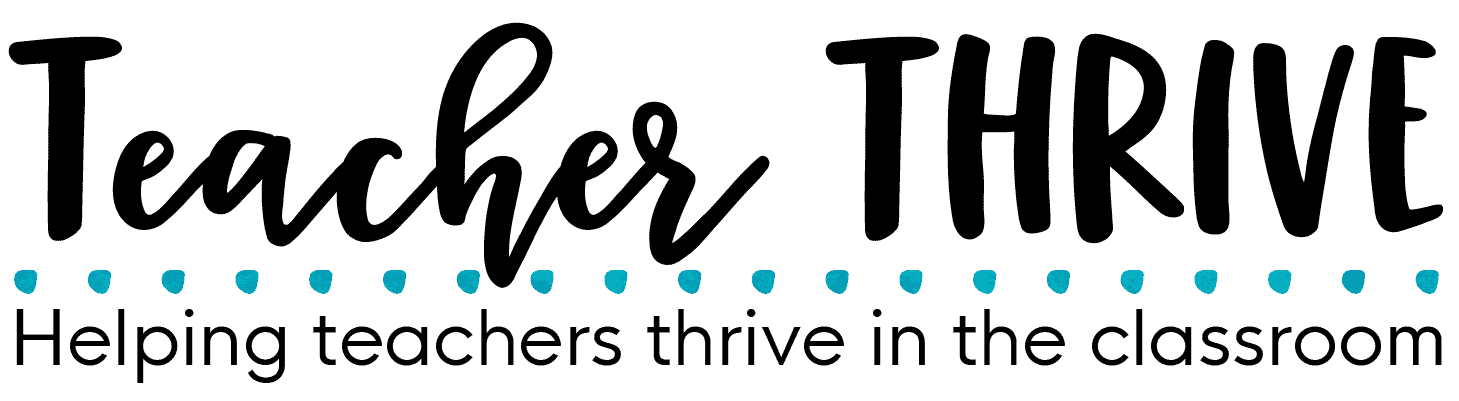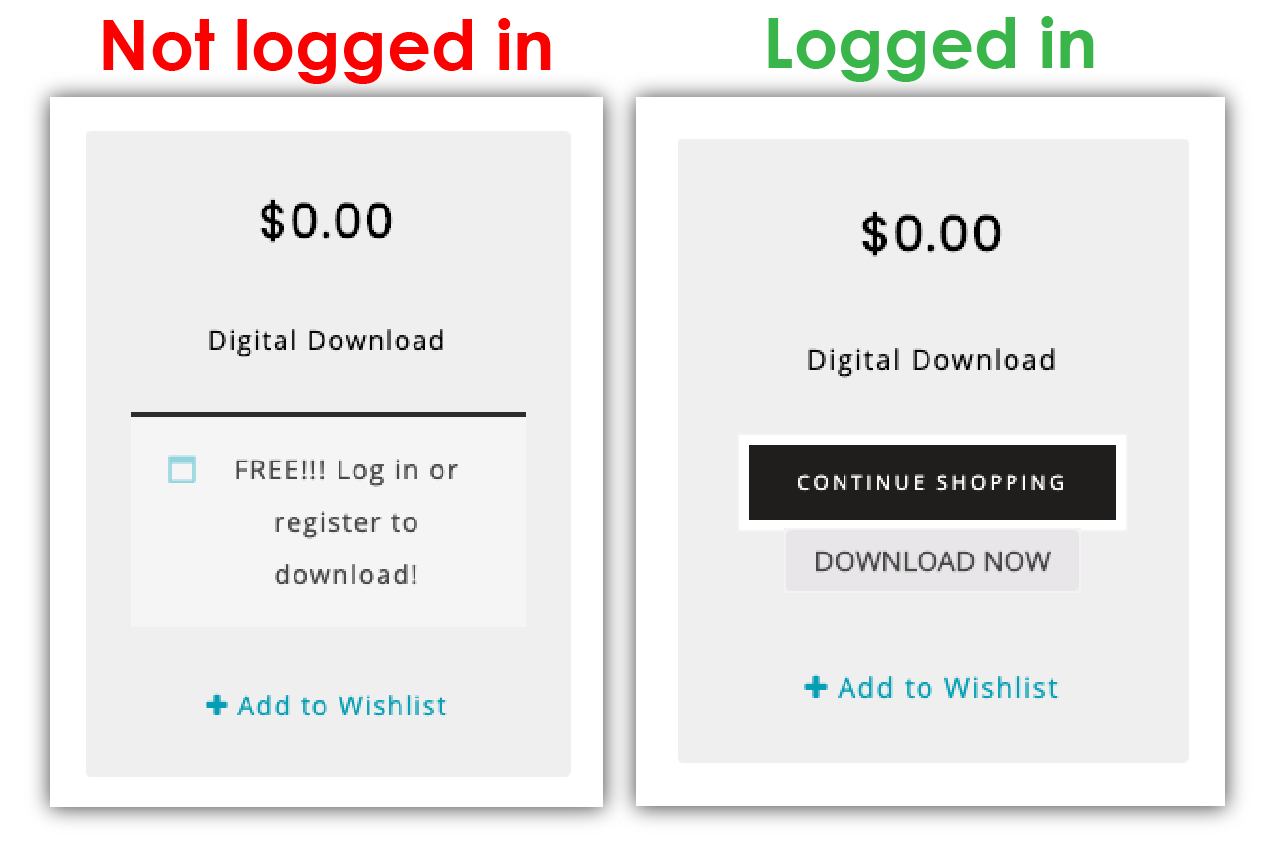FAQs
What types of learning resources do you offer?
All of the resources in the Teacher Thrive shop are digital downloads. We do not sell or ship hard goods.
File Type PDF: Most of the files are PDFs, which require the latest version of Adobe Reader to properly view and print.
File Type ZIP: Resources that contain multiple files will be delivered in a ZIP file. Both Windows and Mac OSX are able to open and uncompress ZIP files without additional software. iPhones and iPads will require an additional app.
How do I get my resources after I make a purchase?
Resources are automatically emailed to you after you complete your purchase. If you do not receive this email, please check your "spam," "junk mail," or "promotions" folder. School email accounts will often block emails from unfamiliar addresses, so consider using a personal email account to ensure delivery. You can also add info@teacherthrive.com to your contacts to avoid not receiving emails.
You can also access your resources by logging in to your account at https://teacherthrive.com/my-account/ .
I can't get a file to download. What should I do?
This is a common issue when trying to access the files from a school computer and network. Many school firewalls block downloadable content from cloud storage databases where files are stored. Please try from a personal or public computer/network.
Large files may not download on phones and tablets. If you are unable to access your files from one of these devices, please try on a computer.
If you are trying to download something from the Teacher Thrive online store, make sure you are logged in. Then clear your browser's cache, or try using a different browser.
I can't download the free resources in your store.
In order to download the free resources in our store, you must have a verified account with us. When you register for an account by entering your email address here, you will be sent a verification email. You must click on the link the verification email to activate your account. If you did not receive this verification email, please check your spam/junk filters.
After you have verified your account and logged in, you will see "download now" buttons next to all of the free resources. These download buttons only appear if you are logged in.
If you are logged in and are not seeing the "download now" button, first refresh your browser. If you are still unable to see the download button, try clearing your browser cache or using a different browser.
Remember, many school computers and networks will block downloads from external sites, so you may need to try from a home computer.
I can't open a file.
For PDFs, please make sure you are opening the file in the latest version of Adobe Reader.
Also, if you’re using a school computer, keep in mind that some schools have downloading restrictions. If you're having problems opening a file at school, you should contact a network administrator or attempt to download and open the file from your home computer.
I don't know my account password.
If you can't log in to your account, please try to reset your password here: https://teacherthrive.com/my-account/lost-password/
This is will prompt the system to send you a reset-password email. If you don't receive this email, please check your spam/junk folders. School emails are more likely to block external emails, so to ensure delivery, please add info@teacherthrive.com to your contacts or "safe list."
I am unable to print one of your resources.
Some PDFs with a lot of graphics may look fine on your screen, but may not print out correctly.
- Open the PDF file with Adobe Acrobat Reader
- Click "Print"
- Click on "Advanced"
- Check the "Print as Image" box
- Print the document
Where can I find my purchases?
All of your purchases are available in the Orders section of My Account.
Can I share a resource I purchased from Teacher Thrive with another teacher?
No, please do not share resources you purchased with other teachers for free. Your purchase includes a single license just for you. If you would like to share a resource, please purchase additional licenses.
Can I exchange or return a resource?
Unfortunately, because these resources are digital downloads, exchanges, and returns are not offered. Please ensure you thoroughly read the product description and examine the preview files and product thumbnails before making a purchase. Also, double-check the items in your cart to ensure you haven't added an unwanted item.
What is BYOB?
BYOB stands for Build Your Own Bundle. This feature allows you to create your own bundle by choosing the exact resources you need within a product category (math tiles, grammar units, spiral reviews) while receiving a discount. When you qualify for BYOB, the discount appears in your cart. Details for the various BYOB discounts are explained in the product descriptions of qualifying resources.
Click here for more information on Build Your Own Bundle.
What Are Thrive Credits?
Thrive Credits are points that can be applied to future purchases to save you money. You will earn 1 Thrive Credit for every dollar you spend. Every 20 credits you earn equals $1 to apply towards future purchases.
Thrive Credits never expire.